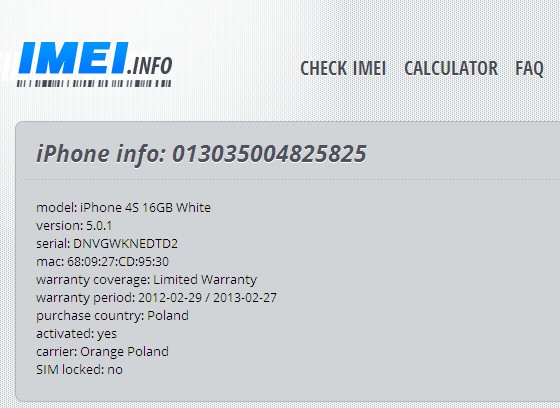iPhone Check Warranty Unlock
iPhone iPad Check Warranty unlock function allows to check which network is the iPhone and check simlock status. This information is needed to order unlock service. Checking is done on the basis of the IMEI number. Information comes directly from Apple base.

iPhone iPad Check Warranty unlock function allows to check which network is the iPhone and check simlock status. This information is needed to order unlock service. Checking is done on the basis of the IMEI number. Information comes directly from Apple base.

After entering and checking the IMEI number, click Check Warranty Unlock (below the phone's data). A moment later we get the following data:
- The network on Which the phone is locked
- Serial number
- Color / capacity
- The warranty period
- The current version of the software